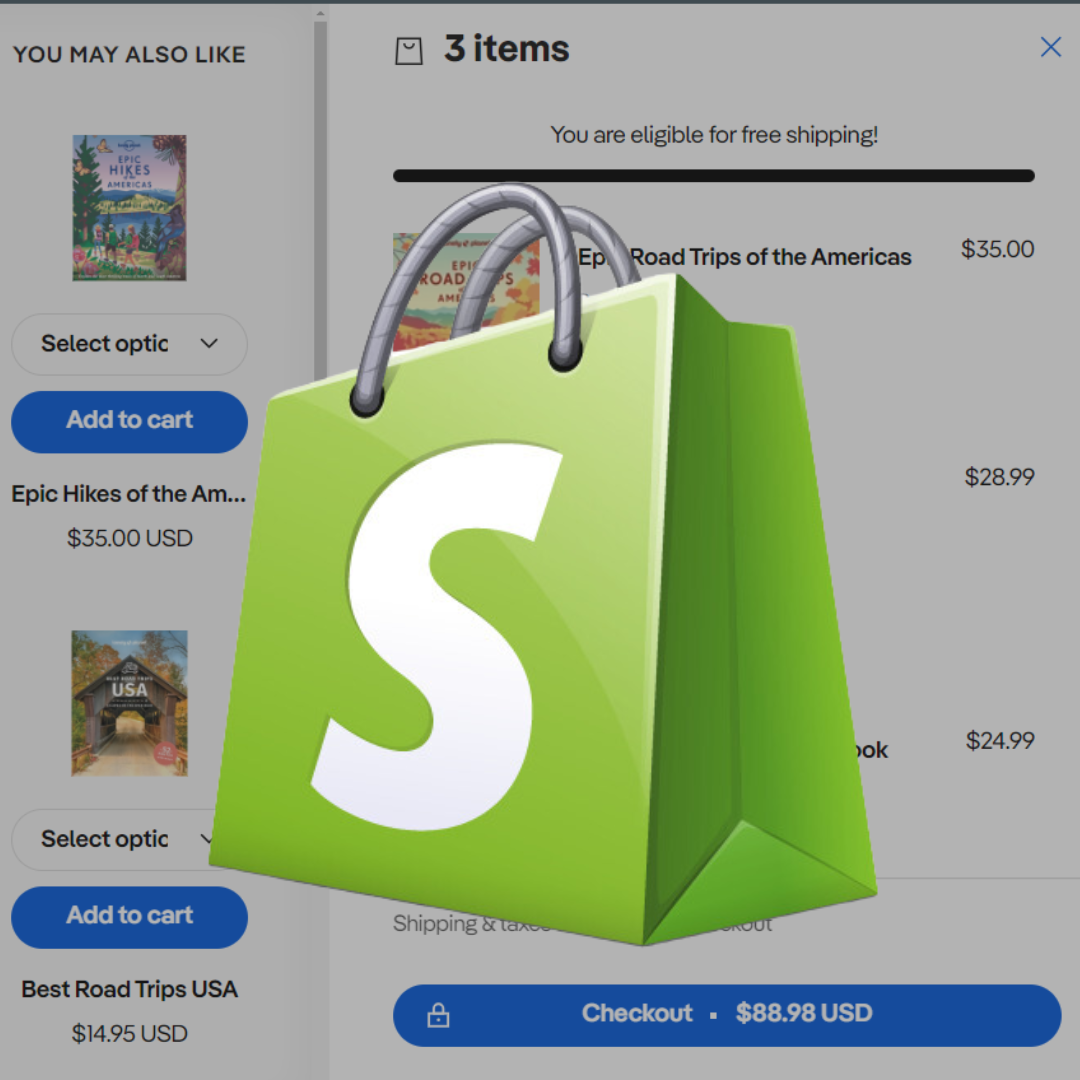Checkout extensibility is a bit of a buzzword. While it is true that every checkout should be optimized, checkout extensibility is only currently available to Shopify Plus merchants. It is a better-performing and more secure way for Plus merchants to upgrade and 'extend' their checkout capabilities. We used to do this in checkout.liquid, which was also "open" to Shopify Plus merchants and their developers.
Using checkout.liquid, we customized aspects of checkout to enable things like discount scripts, upsells, validations, and additional development items needed for high-volume stores.
With checkout extensibility, we can still "extend" or customize the checkout. Still, we are doing it in a more secure environment by using or creating custom apps that sit in a low-code environment. This also means that tracking pixels is handled more effectively. Another benefit is that you can now do these things with a lower lift, so you can test if they work before devoting more time to a more bespoke version.
There is a deadline to upgrade to checkout extensibility for Plus stores, and as of August 13, 2024, Shopify will turn off checkout.liquid for the information, shipping, and payment pages. They will no longer support it.
As of August 28, 2025, Shopify wil turn off an no longer support checkout.liquid for the thank you and order status pages. This includes turning off apps using script tags and additional scripts under the post-purchase and order status pages.
Until this date, Shopify Scripts will continue to work along with checkout extensibility.
But why is being able to customize your checkout so important? This blog explores the reasons and provides a detailed list of the process's dos and don'ts to help you build checkout experiences that make lasting impressions.
The True Impact of Extensible Checkouts
Checkout extensibility is not just an option; it's a strategic necessity in the eCommerce world. It's the gateway through which potential shoppers evolve from browsers to buyers. Here's why:
1. Enhanced UX
Checkout extensibility helps you to customize the checkout process, creating a smoother and more intuitive experience for shoppers.
2. Reduced Cart Abandonment
Optimizing checkout flow helps minimize friction points that can cause cart abandonment, ultimately improving conversion rates and maximizing sales potential.
3. Payment Flexibility
Extensibility enables integration with various payment gateways. It accommodates various customer preferences and boosts the likelihood of successful transactions.
4. Customized Promotions and Upselling
You can implement personalized promotions, upsell, or cross-sell complementary products with checkout extensibility. It makes it easier to capitalize on impulse buying behavior to help boost revenue.
5. Data Collection and Analytics
We love data and analytics! Checkout extensibility makes it easier to collect valuable data at checkout. This will give you insights into customer behavior, their preferences, and consumer trends, which you can use to tweak your sales and marketing strategies.
6. Brand Consistency
Checkout extensibility makes it easier to customize the checkout experience to align with your brand identity. Doing this helps create a consistent and memorable shopping journey, distinguishing your brand from competitors and building brand loyalty.
7. Adaptability and Scalability
Extensible checkout allows you to scale and adapt to evolving business requirements. It allows you to implement changes quickly and efficiently as your store grows.
8. Overall Business Growth
An optimized and extensible checkout experience will boost customer satisfaction. Satisfied customers lead to higher conversion rates and improved sales performance, ultimately boosting overall business growth and success.
DOs and DON'Ts
To ensure you're leveraging this powerful aspect of your digital store to its fullest potential, observing a set of best practices is best. Here's a comprehensive list of dos and don'ts to help you make the most out of your checkout extensibility efforts:
DOs
Add Goal-Driven Features
Do you want to increase AOV? Test whether tasteful upsells will help. Is your objective to increase conversion? Maybe adding reviews or trust badges to checkout will help you achieve this. Remember to keep it simple and keep upsells limited. Don't overload your customers.
Remember, It's ALWAYS Mobile First!
In an era of rising mobile commerce, prioritizing mobile optimization is non-negotiable. Ensure your checkout experience is fully responsive and optimized for various device types and screen sizes. From streamlined form fields to simplified navigation, you should design every aspect of the mobile checkout flow with the small screen in mind. Checkout extensibility makes this process simpler and more streamlined.
Keep an eye on the checkout flow
Doing this will help you see if you are converting more or fewer people specifically after they reach checkout.
Testing is King!
Don't leave the success of your checkout optimization efforts to chance. Embrace the power of A/B testing to experiment with different checkout modifications and measure their impact on conversion rates. From tweaking button placements to refining form fields, it's crucial to test every incremental change to ensure it delivers the desired results.
Stay Updated with Shopify's Features
Shopify is constantly evolving, and that's a good thing! In the dynamic eCommerce landscape, it's the only way. You can stay ahead of the curve by informing yourself about the latest features, updates, and best practices for checkout customization. Whether it's new API endpoints, enhanced scripting capabilities, or improved integrations, staying informed ensures that you're always equipped with the tools needed to optimize your checkout experience.
DON'Ts
Overcomplicate Checkout
Simplicity is key to a frictionless checkout experience. Avoid the temptation to add unnecessary steps, distractions, or information that could confuse or frustrate customers during the checkout process. Keep it clean, concise, and focused on guiding browsers to becoming shoppers by completing their purchases with minimal friction.
Don't Get Distracted
Avoid unnecessary elements. Add only what is necessary, or you risk losing customers.
Forget about User Experience
At its core, checkout extensibility is all about enhancing UX. Keep sight of this fundamental principle in your quest for optimization. Prioritize usability, clarity, and trustworthiness in every checkout modification you implement. You aim to ensure that each change contributes positively to the shopping experience.
Ignore Performance Optimization
Every second counts in every way in our world today, and page load times can make or break a sale. Pay attention to the importance of performance optimization in the checkout process. From image compression to code minification, every optimization technique you implement helps to ensure a smooth and seamless checkout experience, even for users experiencing slower internet connections.
Unlocking Checkout Success
If you do it right, checkout extensibility can streamline the purchasing process, enhance customer satisfaction, and ultimately boost sales. By following these dos and don'ts, you can unlock the full potential of checkout extensibility in Shopify, creating a frictionless and user-centric checkout experience that delights customers and drives conversions.
Remember, your checkout process is not just a means to an end; it's a critical touchpoint in the customer journey. Invest the time and effort to optimize it, and you'll reap the rewards in increased sales, higher customer satisfaction, and sustained business growth.
Here's to building checkout experiences that leave a lasting impression!